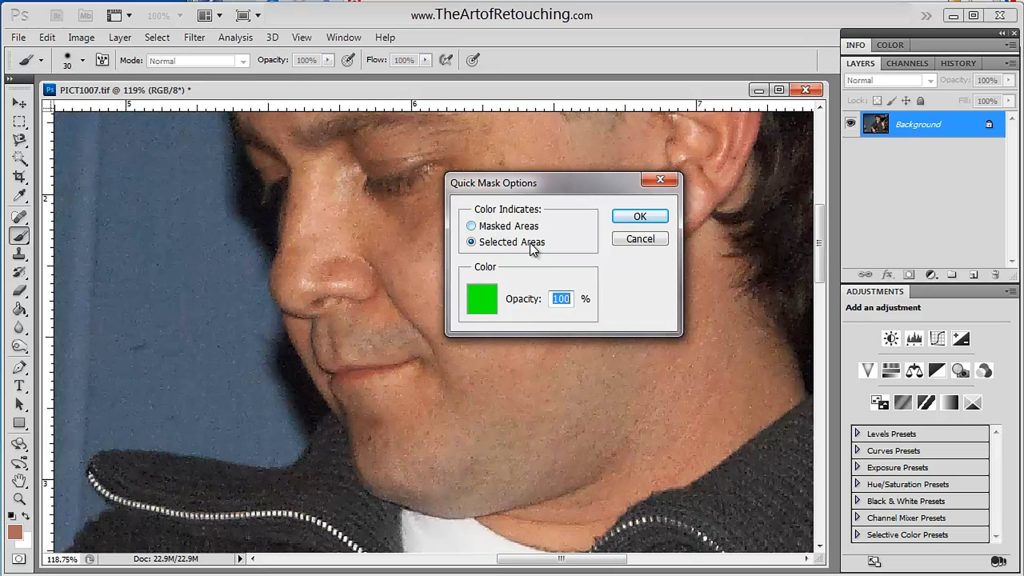Photoshop Tutorial - How to Use QuickMask
This video is available Free for Everyone.
Running Time: 9 minutes
This Photoshop Tutorial video will explain how to properly use the QuickMask Tool. The purpose of this function is to create frisket masking which will allow you to manually select areas of colors or shapes. Once created, you can then use any other tools in Photoshop exclusively on the area that you masked out. While there are other tools available that will allow you to quickly create masks, like the Magic Wand, Magnetic Lasso, and Color Range. However, the QuickMask would be the proper, professional way of doing it.
Read More