Rulers and Guides | Photoshop Beginner’s Tutorial
This video is available Free for Everyone.
Running Time: 2 minutes
When working in Photoshop, while most of it is creative, sometimes you will want to be as accurate as you possibly can. Rulers and guides come in handy because they help you create specific points in your image that you may want to refer to at a later point in time.
This is a modal window.
To access the rulers, go to View – Rulers.
This adds a ruler that runs across the top and left side of your image.
A good use for this is that when you need to measure the size of something. You can also create a guide to designate separate areas.
Simply click on any part of the ruler and drag it down in order to create a line that follows your cursor until you let go.
These guides are simply designed to help us. They are not permanent and they do not print.
If you want to re-adjust your guide, you can hover over the line and hold down the Ctrl/Cmd (PC/Mac) key. This changes your cursor into the double arrow going up and down, and it allows you to drag and reposition your guide.
If you want to be more accurate with your measurements, you can click the square on the upper left corner of your guides. Drag it down to your guide and it will reset the measurements of your ruler to start at zero so that you can have a better grasp of your image dimensions.
To remove the guides, you can click on the lines holding down the Ctrl/Cmd (PC/Mac) key and drag them back up into the rulers so that they will disappear. To remove the rulers completely, you can go to View – Rulers and remove them from your screen. This way you can keep the guides, but not see them the whole time.
And there you go! Use these rulers to guide you to make accurate measurements in Photoshop.
And that’s it for now! You can learn more in my Basic I Photoshop Course to help you master the Art of Retouching.
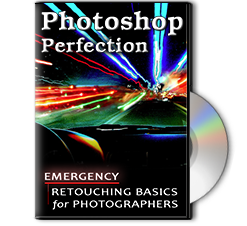 |
To learn more about our complete 2 Hour Photoshop Class that this video comes from, simply go to Emergency Retouching Basics for Photographers. This is a super simple class, designed to give good information, to anyone who has been intimidated by Photoshop. It’s Free. Enjoy.
This Adobe Photoshop Tutorial answers the question: How to use Photoshop Rulers and Guides? If you would like to learn more about Photo Enhancement from a Professional Retoucher, I offer Adobe Photoshop Classes. Please contact me today, and I will be able to add you to the schedule too. If you would just like to watch online videos, The Art of Retouching Studio offers many Photoshop Tutorials for Beginners and Advanced users.


