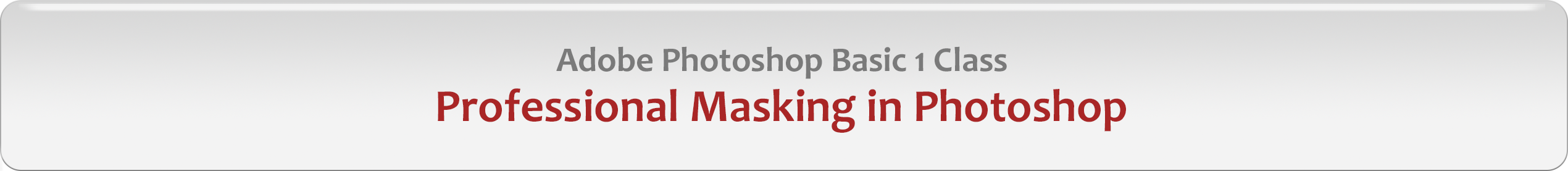
 |
What’s the most important Photoshop skill you should learn?
Masking. Hands down. No question about it.
Let’s say you want to change the color of a shirt. What’s the best method for selecting objects in your photograph? Magic this or Magnetic that? Sure, automated tools such as this will make the change, but they’ll also cause your picture to look fake and amateurish.
Don’t put yourself through this. In my two-hour Photoshop Masking tutorial, you’ll learn how professionals properly create masks, as well as which skills work best in a wide variety of situations.
In general, we’ll cover following the topics:
|
A Whole Lot, for Very Little
Now you’re probably thinking, “Wow. That sure looks like a lot of material!” That’s because it is. But most importantly, I won’t simply throw a bunch of information at you and call it a day. Instead, I’ll show you how to actually use these tools in order to achieve the best results. We’ll start out simple with the Selections Tools, and slowly increase the complexity over the next hour. And before you know it, we’ll be working on more advanced, professional-level masking techniques.
Here’s the truth: When I started working on this Photoshop Masking Tutorial, I had no idea how large of a topic it was going to turn into. Every time I thought about what needed to be included, I realized there were more and more topics I needed to cover. I was amazed by how involved everything became.
But the end result is this: I’ll help you develop the skills you need to effectively manipulate images in ways that you never dreamed possible
Testimonials
 |
“Price was originally a concern, but after I purchased and reviewed, I saw the value. Great Video!” – Lowell Franga |
 |
“WOW dude.. you did that with a brush?? That’s an amazing mask man… like a boss!! Nice video on the basics of brushes. Love the detailed explanation.” – Oscar Henriquez |
 |
“I had been looking for something like this for sometime, so I thought this could be too good to be true. This was the first tutorial that finally showed me what masks are used for/how to do it efficiently. I have an official Adobe Photoshop tutorial book, and their section on masks confused me. So, thank you for clearing up the confusion.” – Harrison Pogue |
 |
“I was looking to replace backgrounds and deal with curly/flyaway hair. I learned that and so much more.” – Christine Yasgar |
 |
“A lot of information, interactive, and well paced.” – Patrick Philpot |
 |
“I best liked learning new ways to make selections.” – Phil Widmer |
Included with Purchase:
- Professional Masking in Photoshop Tutorial Video to watch whenever you want.
- eBook Notes of all topics covered in the training video, easily printable.
- Sample Images from the video, so you can follow along.
- Materials are yours to keep. There is no time limit.
Base Time: 1 Hour
Cost: $19.95

