Photoshop Perfection: Basic Level Two
Adobe Photoshop for Photographers: Complete Video Course
Welcome to the Photoshop Basic 2 Course
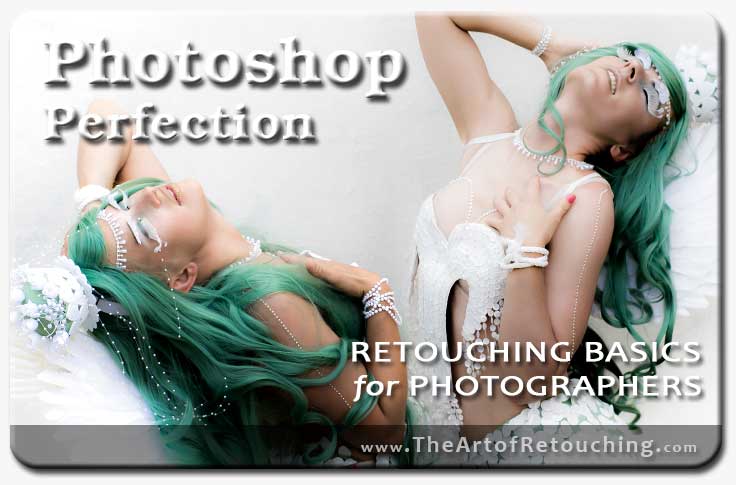 |
Do you want your Photography to look its best? This course will be more about the Skills and Concepts of how to actually use the tools of Photoshop. Focusing on the 20% of Photoshop that will give you 80% of the results, we will correct your poorly executed masking and color correction, as well as help you take control of your cloning and healing.
The Basic One Set of Classes is very rigid in its teaching, because we needed to talk about very specific tools, and basic fundamentals. This Photoshop Basics Two course will be less technical, and much more conceptual, artistic, and organic. Many of my students have no formal art background. I want to help you broaden your horizons, while still keeping you technically correct. This is the clear next step in realizing your vision.
Which Course to Take?
If you have some Photoshop knowledge, then this would be a good class for you to join. I will not be going back to the beginning, nor will I jump too far ahead. You will learn proper sequencing, develop your skills and and learn tool control.
I am often asked which class a student should start with: Basic 1, Basic 2, or Intermediate?
Below is a list of words. If you do not know what any of them are, then take the Basic 1 Course. However, if you already have some familiarity with most of the following, then this Basic 2 Course might be perfect.
Quickmask, Levels, Selective Color, Adjustment Layers, Color Modes, Color Profiles, Blending Modes, and Layers.
If you are very comfortable with Photoshop in general, but are looking to expand into Compositing, Advanced Masking, HDR, Special Effects, and otherwise considered advanced techniques, then you would want the Intermediate Course.
Testimonials:
 |
“I wouldn’t have taken Basic 2 with you, if I didn’t think Basic 1 with you was awesome.” – Samantha Tapia |
 |
“It was a review of things I already knew, at the same time, learning everything new. It was all enhanced.” – Paul Villacres |
 |
“Just to let you know how successful you were; I was running on a couple hours sleep and you kept me engaged the whole time. ” – John Venter |
 |
“Just a quick note of thanks to you for your insight and instruction; believe it or not, it DOES make a difference!.” – Richard Gee |
 |
“I wasn’t post-processing at all before. Now, the camera raw processor and basic tone, color and sharpening adjustments are part of my workflow. Plus, I’m not so shy regarding proofing images for printing anymore. ” – Sandra Galitan |
What To Expect With This Course
- Develop a proper Workflow for your Studio.
- Build your retouching skills, and release your artistic vision
- Understand Color Theory and Tonal Enhancements
- Recognize the flaws in your retouching, and learn how to correct them
- Introduction into Portrait Retouching
- 10+ hours of class will engulf you in the topic. I am not boring, and keep you engaged.
- 100+ Page eBook with detailed notes on the topics covered during class
Before:

After:

Great image to start, is taken to a new level of depth and emotion. Attention is directed up to the face as intended. Topics like Frequency Separation, Dodge and Burn, and High Pass Sharpening used to achieve this look are covered in the various classes of RAW Processing, Color Correction, Beyond Cloning, and Advanced Masking Techniques.
Investment—Professional Training at Amateur Pricing:
Video Time: 11+ Hours of Classroom Material
Extra Time: 5+ Hours of Extra Material
Guarantee: 30-day No Hassle Refund
In the end, it boils down to this: If the price seems like too much for a complete Photoshop Course, it’s not. If the price seems like such a steal, that’s because it is.
I just can’t see charging you all that much. I do not have all the overhead of an overpriced school. They need to pay rent, instructors, office personel, etc… I don’t.
Topics Covered During The Course:
Week #1
• Introduction – Before jumping into all the new topics for this course, I want to ensure everyone knows how to use the layers, tools and palettes properly. I don’t plan on spending a very long time on this topic, but touching upon the key elements is very important.
• Camera Raw and Smart Objects – Camera Raw, and Smart Objects, will become a cornerstone for the way you retouch your images going forward. Quick and easy, this will change your workflow forever. Many images never even need Photoshop to look great. Let’s handle images only in the Raw Processor. Camera Raw is a powerful program, and you most likely barely even touch the surface of what they can do.
• Masking Simplified II – We will be reviewing and expanding upon the masking techniques from the basic class. Since this is the most important skill to learn in Photoshop, we will be starting here. We will be building some masks for our images, that we can use later through the course.
Week #2
• Color Theory, Tone and Perspective – You become good at Photoshop through an understanding of color. Being able to balance the tones. You need to introduce proper perspective, with a creative eye. Being aware of the details, but not letting yourself become bogged down in them.
• Photoshop Cloning and Beyond – You may know the basics of cloning and healing, but I would like to expand upon that knowledge. Did you ever see Boston image I give for homework? My students head spins when I give them this incredibly complex assignment. Then, when I show them how easy it really is, they can’t believe how they spent hours, and I spend minutes. Let’s work on some images like that, and teach you how to think outside the box.
Week #3
• Damage Control – Do you have images that are not quite right? Exposure problems, excessive noise, soft focus, and other factors out of your control can really ruin a nice image. Many “throw away” images can still be saved. Various 3rd party software packages, and Photoshop tools and techniques can be employed to save noisy or blurry images. In short, this class will show you how to try and save pictures that are in bad shape.
• Image Evaluation – It makes sense to help train yourself on what is important to look for. The Photographer’s eye, is very different from the Retoucher’s eye. By using good and bad examples, we discuss the strengths and weaknesses of various types of images, and what can be done to improve them.
Week #4
• Color Correction – Settings and Profiles – This will go further into the back-end of Photoshop. Color Profiles, prep for printing, monitor and printer calibration, and other technical issues will be addressed.
• Portrait Retouching – The three most important areas when retouching a portrait are going to be the eyes, the teeth, and the neck/chin/jowels. Do it right, and you can make the person look great. Here, we are going to discuss these problem areas, what to look for, and what you can do about it. Sometimes all it takes is a soft and subtle correction to fix the worst shot, and create the Perfect Portrait.
Before:

After:

Learning from the Masking, Raw, and Color Correction classes will get you ready to start handling images like this one.
Testimonials:
 |
Samantha and Paul – Week 4: |
 |
John Venter – Week 4: |
 |
Richard Gee – Week 4: |
 |
“In all honesty, the price and the schedule were the top reason I was attracted to your classes. I prefer steady mid-term classes than the whole class in one day or two days. Thanks a lot, you’ve added many more possibilities to my photography.” – Sandra Galitan |
Why Wait?
Over the decade+, my students have been overwhelmingly satisfied with what they learn during my classes, and they recommend my course to their peers. Remember, you can take your Photoshop retouching skills to new heights, and maybe even land that new job you’ve been dreaming about! Take the time to improve your skills, and who knows where it will lead you.
Have questions? You can reach me at 203-551-9684, my name is John.
Video Time: 11+ Hours of Classroom Material
Extra Time: 5+ Hours of Extra Material
Guarantee: 30-day No Hassle Refund

